For visual creatives and artists, October means Inktober. But while the original practice involves putting real ink on actual paper, the intent has always been to develop a daily drawing habit to improve your craft – that can be done with both analog and digital tools alike. While the likes of Photoshop, Clip Studio Paint, Procreate, and others are the often name-dropped in creative circles, we in the open source world have tools that are just as great and aren’t limited by prohibitive licenses and prices.
(Kiki, Krita’s mascot pictured above, was created by Tyson Tan and is courtesy of the Krita Foundation)
Krita
I’ll try not to be biased, but it’s hard to deny that when it comes to professional open source painting software, Krita is at the top of the list. Yes, the venerable GIMP is often the immediate answer for those asking about an open source Photoshop, but will get to that in a bit.
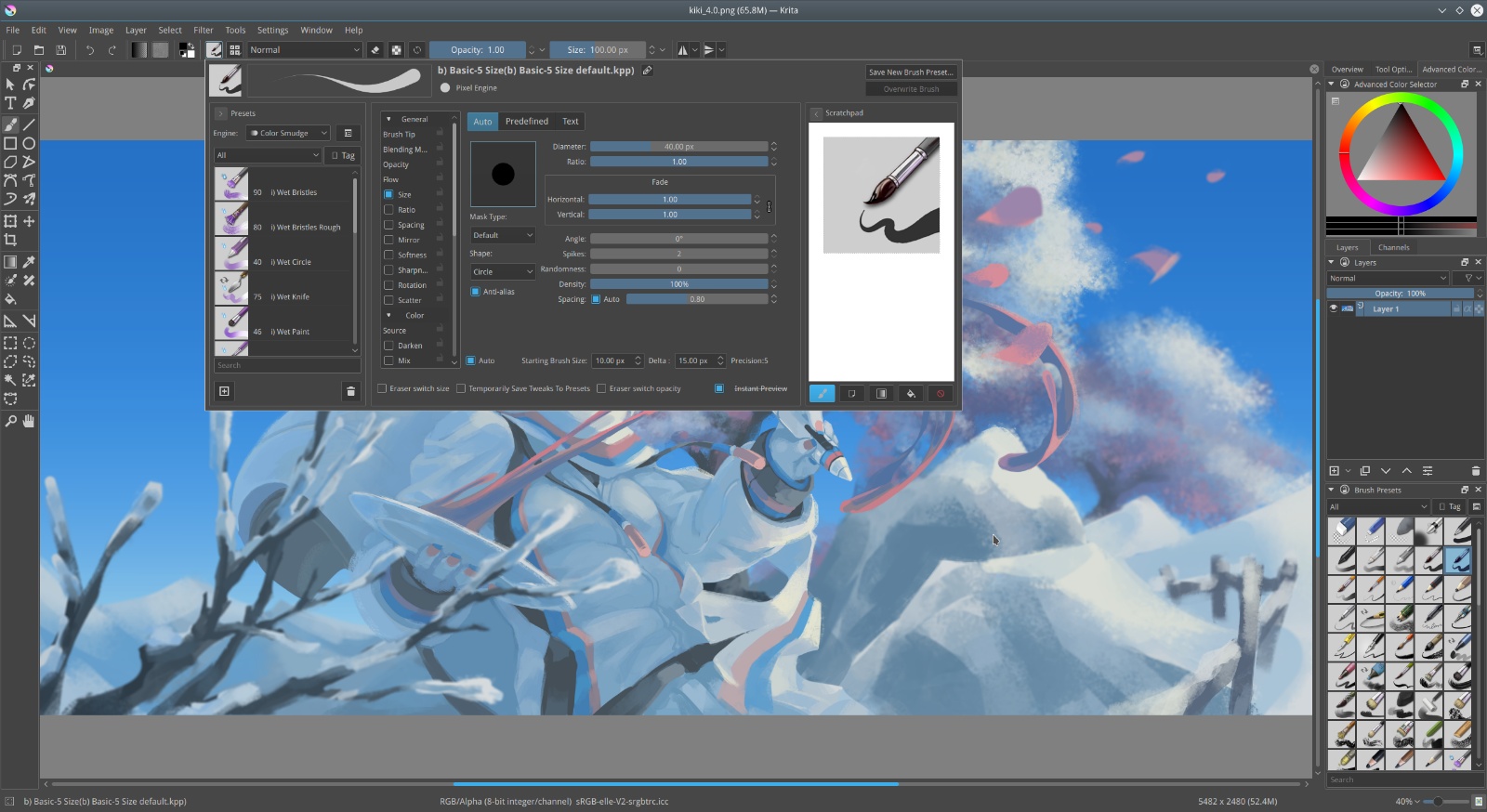
Krita has grown up a lot in the past decade and has been able to distance itself from being a Photoshop clone. It has focused its resources on a “painterly” use case and workflow, putting majority of its efforts on making its brush engine one of the best in the market, open source or otherwise. Like many sophisticated professional software, it does have a learning curve. But for serious digital artists, it’s worth all the time and effort.
GIMP
The granddaddy of “Photoshop alternatives”, the GNU Image Manipulation Program is often depicted as a Photoshop clone. That may have been true in Photoshop’s early days, but that beast of a program has long outgrown its photo editing origins. While it still supports those operations necessary for manipulating pixels, the modern Photoshop focuses more on brushes and creating art rather than editing existing ones.

GIMP, on the other hand, remains true to its calling. Sure, it has tons of brushes and tools for creating images, but most of those are still at the service of image editing. But while Krita excels at painting, GIMP is unrivaled in image editing, photo bashing, and scripting.
Tux Paint
If GIMP was a Photoshop clone, then Tux Paint is the MS Paint clone. Somewhat. While Krita and GIMP focused on professionals and more mature audiences, Tux Paint caters to the future creatives and artists.
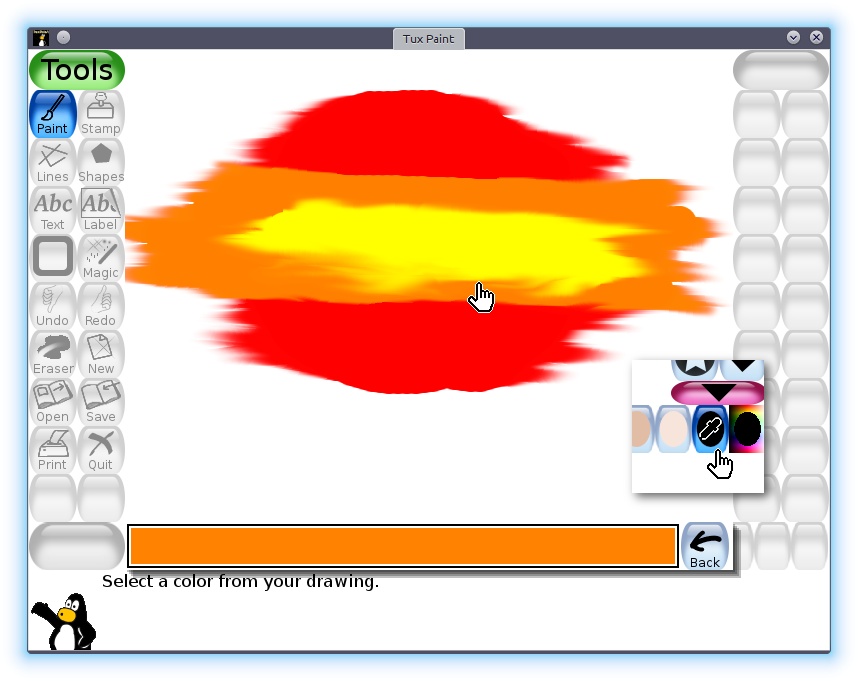
It is just a few years younger than GIMP but, like it, it is surprisingly still actively maintained. It utilizes big colorful buttons that entice younger users’ eyes. If you are going to start kids young when it comes to computers, then you could also start them young with open source painting programs like Tux Paint.
MyPaint
This one sadly seems to be unmaintained but it still works perfectly in its current form. It also serves a particular purpose. While Krita and GIMP are geared towards the creation of finished and polished products, MyPaint seems to be more intended for messy, quick initial sketches and explorations.
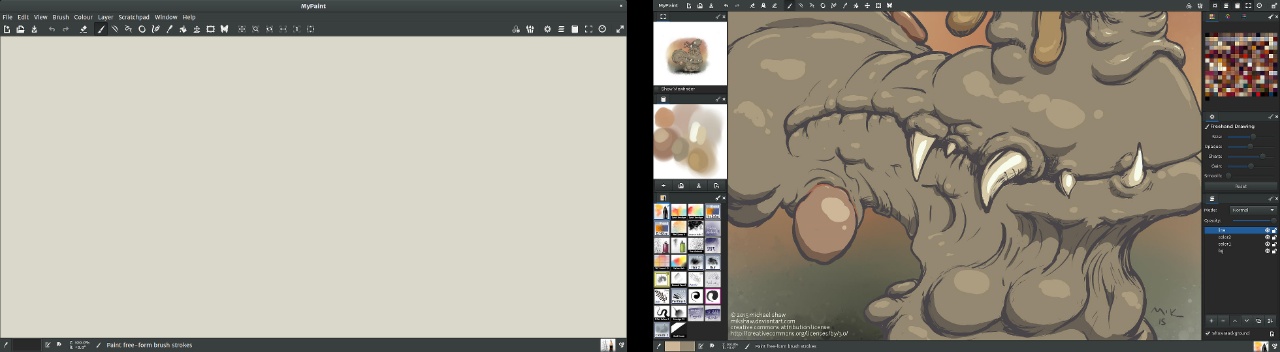
MyPaint’s key strengths is its distraction-free environment and its infinite canvas. The former might call to mind software like Autodesk Sketchbook with its simpler toolbars and brushes that try to emulate physical drawing tools. Its infinite canvas, however, is quite unique and is a perfect tool for those looking at digital painting to escape the limits of the physical world.
Alchemy
If you’re looking for an painting program for extreme ideation, then Alchemy might tickle your curiosity. The software is clear about not being a tool for creating finished artwork but is meant more for sketching and exploration. To that end, the program’s toolset is extremely limiting but can also be liberating.
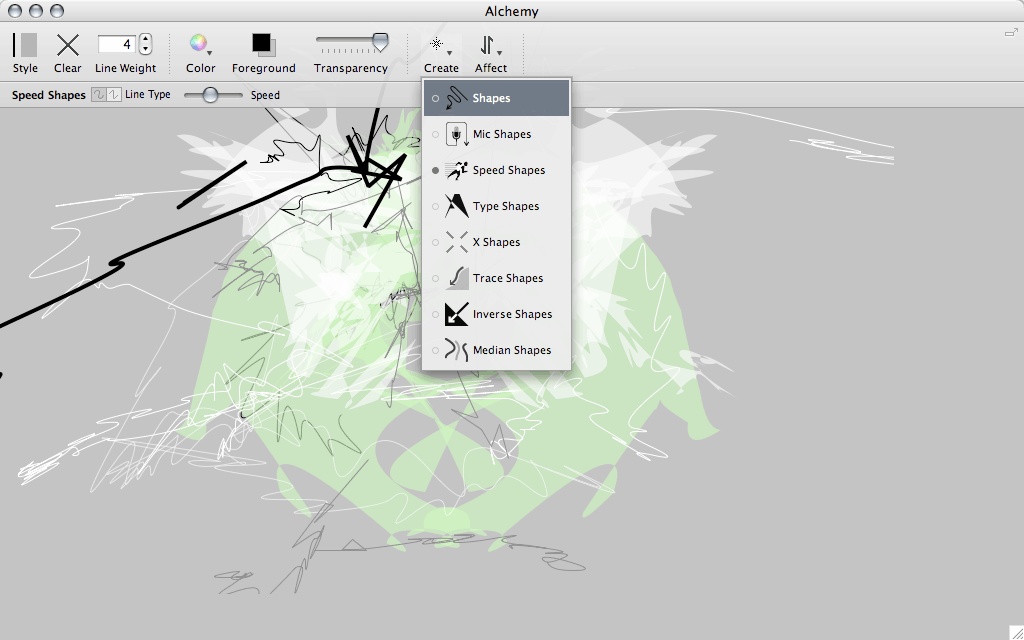
Alchemy focuses more on creating lines and unique shapes, whether through a mouse or stylus or even something as unconventional as your voice. It mimics physical media in that there are no undos or selections or editing. It is free-flowing, spontaneous, and permanent.
Just the tip of the creative iceberg
While those are just some of the “big” open source painting apps, they’re hardly the only ones. More familiar with the Paint.NET program? Programs like LazPaint and Pinta are there for your cravings. A relatively young program named Milton trades pixel-based raster for vectors while keeping the painterly look. And when it comes to vectors, Inkscape is the granddaddy of vector-based graphics. And should you wish to graduate to animation, Synfig and Blender 3D’s new Grease Pencil feature are ready for you. In other words, you won’t need to sell your property or privacy just to set your inner artist free (but do drop these hard-working developers a donation if you can).

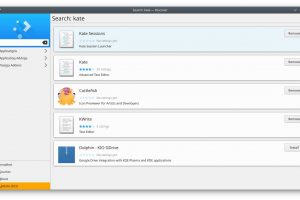


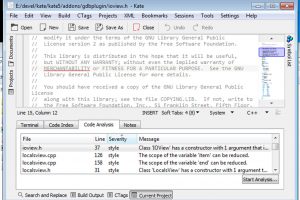

Thanks for providing this useful information.
I really like MyPaint for sketching and concepts, and I’ve fiddled around with GIMP a bit as well.
I recommend buy a drawing tablet like XP-Pen ( https://www.xp-pen.com ) . That’s the best way to use MyPaint and Gimp. Even one of the cheaper XP-Pen Star models is perfect.