One of the best, and sometimes worst, things about the Linux (or GNU/Linux) operating system is that there are dozens of “flavors” to choose from. While some distributions almost feel like clones or trivial forks of others just for the sake of existing, quite a few have risen to the top, earning not just a huge following but also a distinct identity for being better for certain classes of users or certain needs. Whether you are a Linux novice or a seasoned command line veteran, there is always a Linux distro for you. Here are just some of the top picks available today for such users.
Beginner Level
Ubuntu
Ubuntu’s tagline of “Linux for human beings” is controversial but well-deserved. Although some have begrudged how it simply stands on the shoulders of Debian, few will argue that Ubuntu has taken what is great from that venerable distro and made it more accessible to the common folk. Along with grassroots marketing and the resources of a millionaire, Ubuntu grew to become one of the most influential distros of recent history, giving birth to other distros that would use it as the foundation for their own vision.
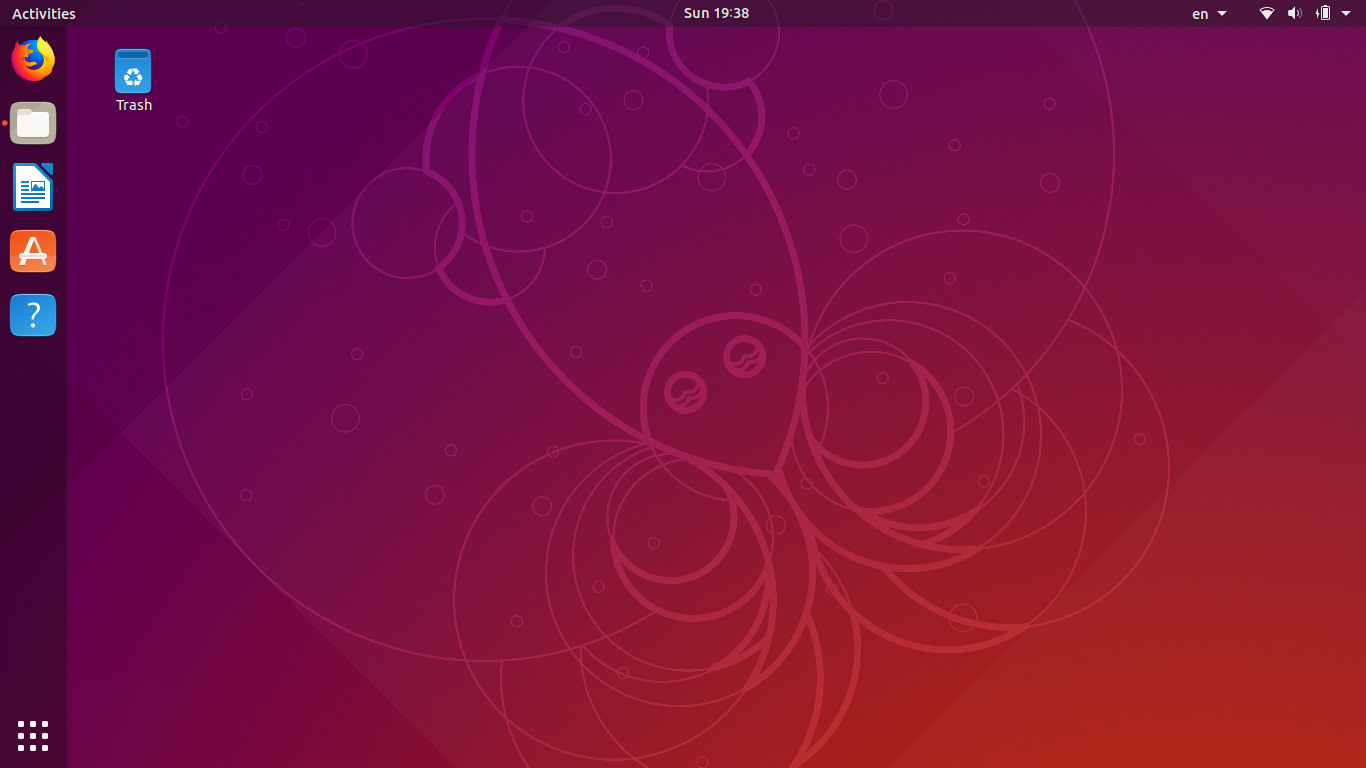
Linux Mint
One such distro is Linux Mint which earned the distinction of a very beginner-friendly distribution for one particular reason: proprietary codecs and plug-ins. While Ubuntu is already easy to install and makes it easy to install such non-open pieces of software, Linux Mint practically includes them by default. Of course, that doesn’t sit well with open source purists but for those who need weaning into that world, this might still be an acceptable compromise.
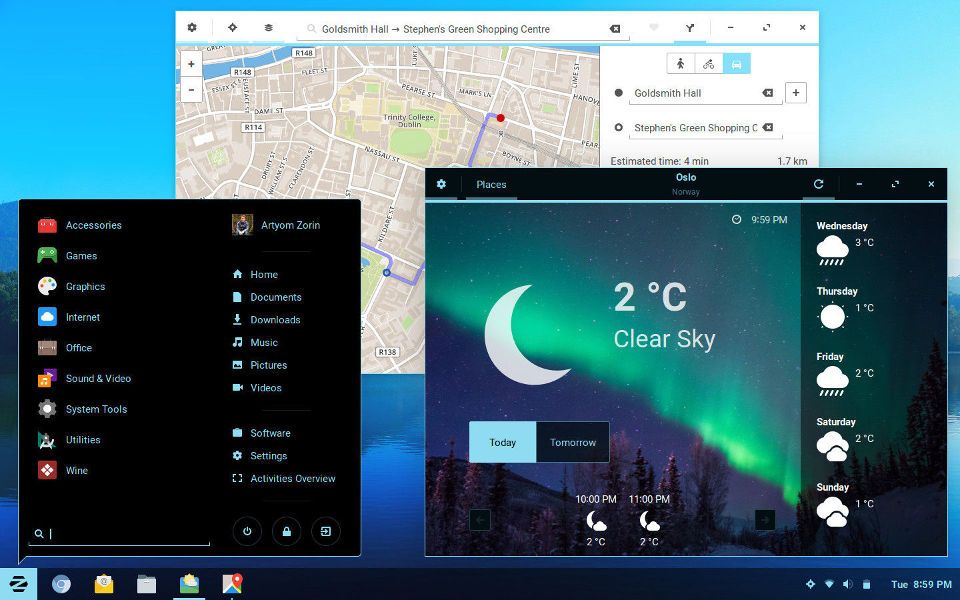
Zorin OS/Elementary OS
Zorin and Elementary are almost two sides of the same coin. Both are based on Ubuntu and both try to present a user interface familiar to refugees from proprietary operating systems. Zorin OS will be more familiar to Windows users while Elementary OS will make Mac users feel at home. Of course, they have other strengths as well but it’s hard to deny how beautiful these distros can be right out of the box.

Intermediate Level
Debian
Very few distros have earned the same legacy and distinction as Debian, one of the oldest surviving and still widely used GNU/Linux distros around. It has always boasted of one of the biggest repositories among distros, the widest support for computer architectures and devices, and a stronger commitment to both spirit and letter of open source. When you’re tired of all the additional cruft that beginner-friendly distros have by default, it might be time to give good ol’ Debian a spin.
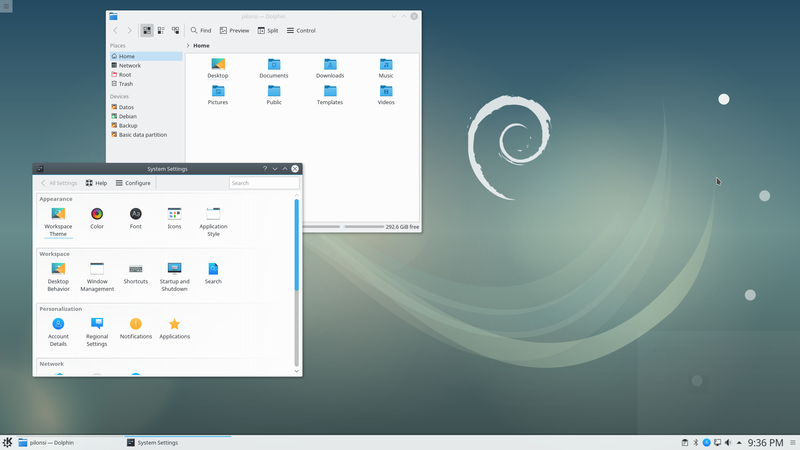
Fedora
The other “old school” distro that rivaled Debian back in the day was Red Hat, known for its RPM package format (versus Debian’s DEB) and its commercial support business. But since not everyone will be able to afford that, Fedora is the next best thing as far as RPM-based distros go. In fact, it’s pretty much considered the playground for future Red Hat features, which means it tends to get experimental features first, sometimes even before other distros.
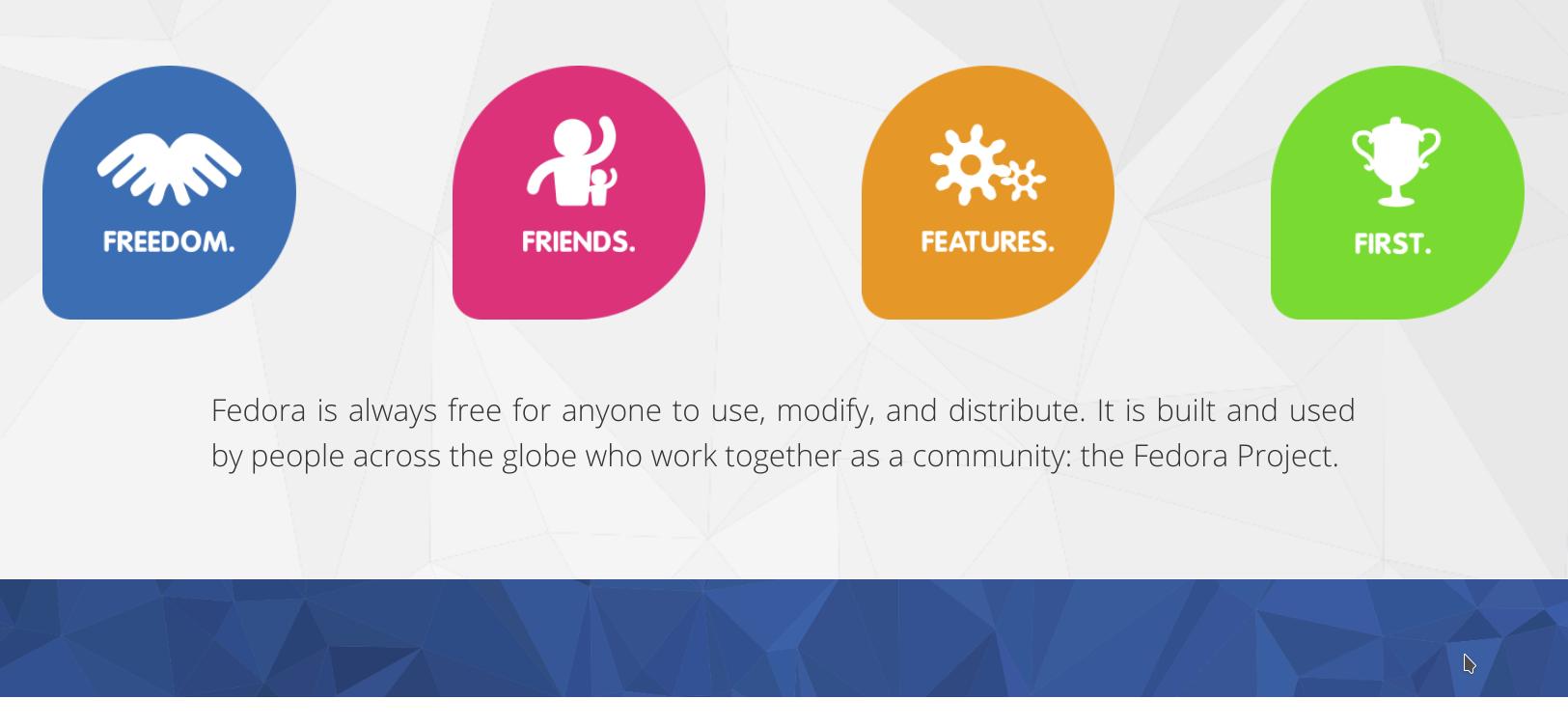
Advanced Level
Arch Linux
Although a distribution that provides pre-compiled binary packages, Arch Linux is considered something you don’t throw at all but the most adventurous beginners. The distro is quite infamous for its installation process and its package manager is not for the faint of heart. In exchange, however, it does have one of the best documentation around. You’ll also find not a few daring folks always ready to put Arch on new kinds of devices which, in turn, paves the way for other Linux distros to follow.
Gentoo
When talking about Linux distros for advanced users, it’s impossible not to talk about source-based distros. That might evoke images of compiling every package by hand from source but reality is actually less romantic. Gentoo still has “packages” though they mostly come in the form of “recipes” that indicate how to build a particular package and what other packages it might depend on. Those dependencies can vary wildly, depending on what options you enable or disable when the package is built. That lets users personalize each installation as much as they like but also makes it easy to shoot one’s self on the foot.
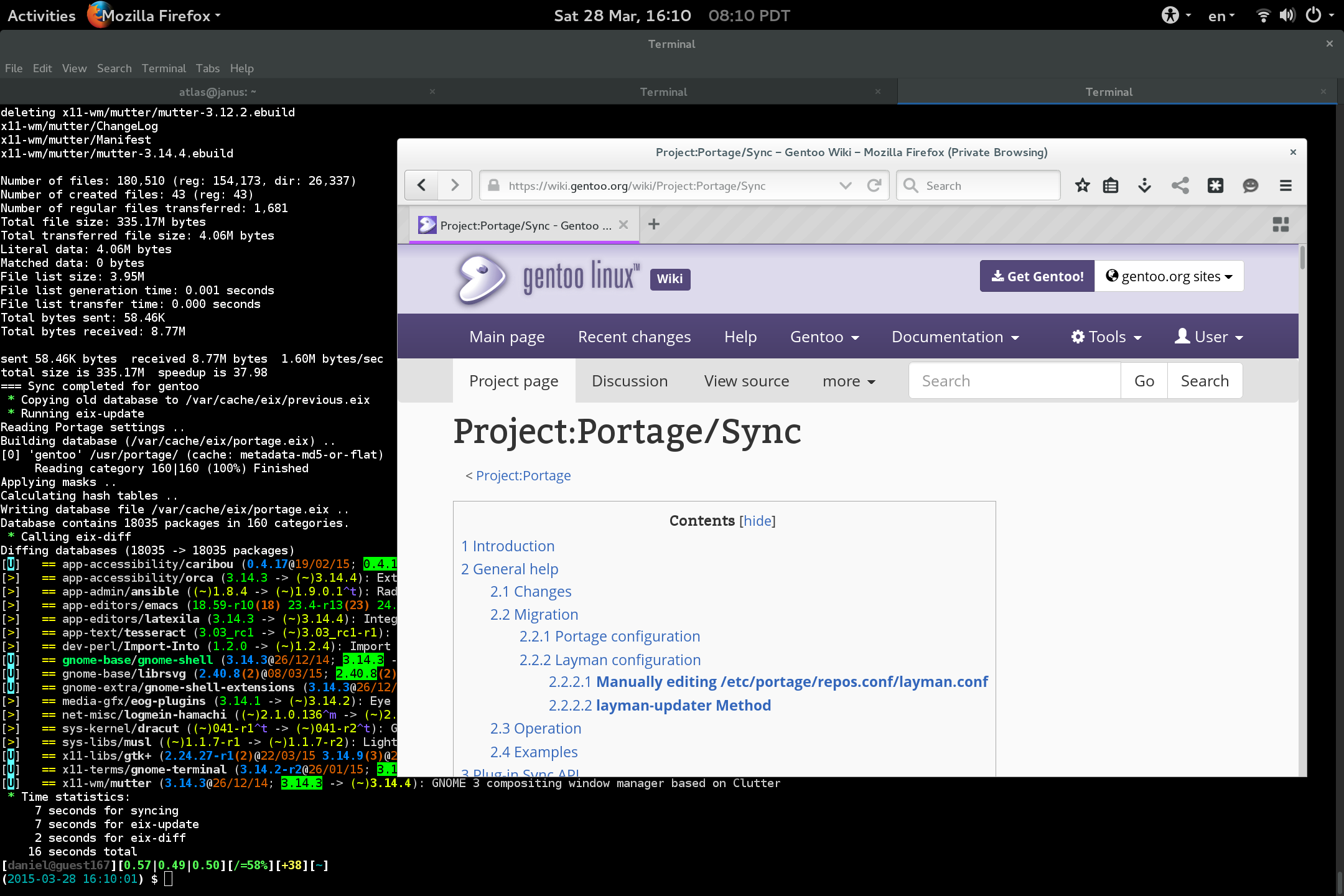
LFS/BLFS
If you really want to go hard core, however, LFS is the name of the game. Technically, Linux From Scratch isn’t a distribution but more like a learning tool to find out first hand the insane amount of work that distros put into providing ready-to-use Linux systems for users. It also shows just how lucky users are to have package managers. That said, it’s certainly possible to run a system off LFS, especially BLFS (Beyond Linux From Scratch) which provides additional instructions for building things like X and desktop environments.
Let a thousand distros flourish
This is quite literally just the tip of the metaphorical iceberg. It isn’t an exaggeration to say that there is almost a Linux distro for every need, use case, and even fandom. Some might think that it’s a waste of time or energy or resources that could be spent on more established distros. But such is both the beauty and the insanity of open source, giving users and developers the freedom and the option to craft the experience they need and want.





